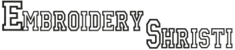Hello Friends:
Are you facing a problem with our designs ? OR
Your machine does not recognized the embroidery designs OR
Getting a Straight line when clicked on the
designs OR
Getting a out of box/hoops error with our designs then please read it below.
Recently we have received some email indicating that our designs is not being recognized by the machine. It is showing out of hoop error.So, finally we have decided to provide you a little information for the reason for not recognizing of designs.Please make a note that such problem arise with the designs edited. This is because after editing the designs, it may not be in center position and thus it gave a out of hoops error or does not get recognized by machine.
Keeping this point in mind we have decided to write small update for you in case if you face such problem in future with our designs.
This may happen because of the following reasons:
I) The designs may be larger than Hoops size:
Since we are selling both large as well small designs, many a times it happen
that you ordered a larger designs and hence it is not recognized by your machine.So check the size of designs again.
II) "The designs is not larger than my hoop size, but still I am not able to use the designs. My machine
does not recognized your designs".
If the designs are as
per the hoop size but still machine does not detect the designs then this may be a
problem of 'Designs Positions'. The designs may not be in centered position and getting out of box/hoops error.
Recently some of our customer have faced this issues with designs. and
that is why we have decided to provide a written update on this
issues.Please note that we don't have this issues with all our designs
but instead this is the issues with the ' Large Designs' which is either
edited, re sized or spitted to fit in small hoops. Please read the
following question to solve this problem.
1) Why Designs is not centered position?
We are providing the designs in EMB format,a native file format which
is required
to be converted in to other format before use. To convert this EMB
format to other Formats we use one of the best commercial digitizing
software 'Wilcom ES'
Further, for using our large designs we generally have to split or re size the designs. After editing,re sizing or splitting the designs, it is again saved to EMB format and then converted to other formats.
Please note that Wilcom ES is meant for commercial digitizer having Large hoops, so it does not have any options to select the hoops size before converting the same.
Thus,
it may happen that after editing the designs, our designs may not be in
center position and it get converted by the Wilcom. Following image show how designs are converted.

Above image show how designs is converted in all other formats automatically without selecting the hoops size or converting it one by one.
2) Which of our designs are not centered?
As we have already told you that the designs which is either edited, split ed or
re sized are not in centered position.Further, please make a note that we have
already taken this issues in to consideration and will take care of it in
future.
3) How can I know designs are not centered?
Open the designs in your digitizing software you are using or else you can even use the Wilcom True sizer conversion software.It is available for free. Then try to save the designs in your required format.Once you will click on the Save as button it will give your error identical to this:
4)How can I can centered my designs?
If you can't center your designs by just simply dragging the designs to right position then find the tutorial to centered the designs at below link:
http://forum.embroideryshristi.com/media/item/130/
Many digitizing software have an in built function to centered the designs, like the above tutorial is been made using "Buzz size" in built basic features of centering the designs.
You can even center the designs by making the X and Y axis to zero In following example we have center the designs using wilcom. In this example the X and Y axis is reset to zero to bring the designs in center.
IF YOU WANT ANY OTHER TUTORIAL FOR CENTERING THE DESIGNS BY USING ANOTHER SOFTWARE THEN FEEL FREE TO WRITE US.
III) I do not have problem with the designs size, but still my machine did not recognized the designs?
If you still face any problem then it may be because of the improper conversion of the designs.You can convert the designs using the other format in to your required formats once again and then try to use the same.
Above three are the basic reason for the designs not recognized by the Machine.If you still face any problem then you can contact us at our support ticket.One of our representative will provide you personal assistance to you.