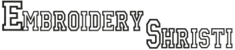To check the Order History or to go the Ordered Product Designs page, please follow the following steps
- Log in in to your account
- On the Top left side on the website page your will find the "MY Order" in My Account Tab
- Click on the "My Order" for the history of all your order with website
- Now, click on any Order Reference Number to open the order
- After that, at the bottom of the page you will find the products you have ordered with reference to the respective order.
- Click on the name of order to download the same