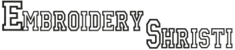Note : Video Version of this tutorial is available @ https://www.youtube.com/watch?v=mEBTE11ZxCo and https://www.youtube.com/watch?v=86-8H9ZCA6I
Please note you must be signed in to download designs. Designs will download in a zipped (.zip) file.
1. Login into your account using your username and password.

2. Click on "ORDER HISTORY AND DETAILS"

3. Click on Order and select your product to download

Windows Vista/XP
- Go to "My Account" in the upper left hand corner of the page.
- Click "My orders" from the list. You will get "order history" page
- Click on the order number, You will be redirect to list of ordered item list.
- Click on the Product to begin downloading. Give the download time to start
- Select "Save to Disk" and click "OK".
- When the download is complete, click "Open" A new window will display the contents of the .zip file
- Save your files to your preferred location
Windows 2000
Since Windows 2000 and earlier does not automatically unzip compressed files, you will need an unzip utility such as Winzip. There are many available on the internet (often for free). The unzip process will vary slightly for each program.